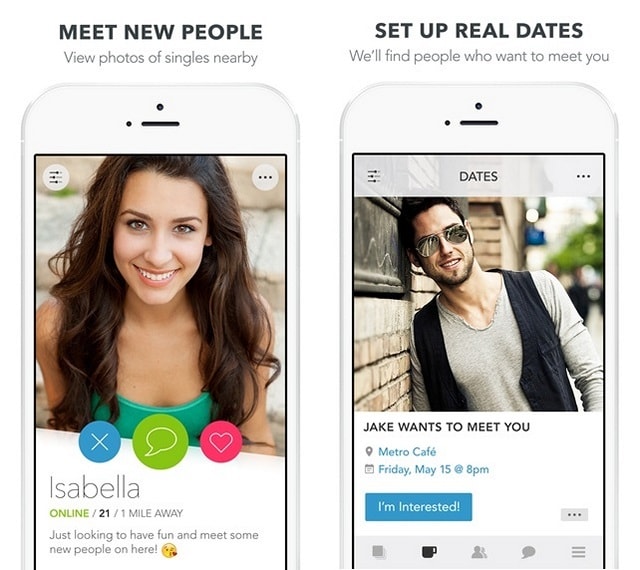Apps For PC
Download Droid4x Offline Installer For Windows (10/8/7) PC

When it comes to picking from the good Android Emulators, the options are pretty limited.
We have been using BlueStacks for quite a while. But, the prolonged experience of something could easily lead to monotony.
Also, BlueStacks isn’t devoid of the glaring glitches that are, to say the least, frustrating at times.
That’s why we have started looking for something more flawless and better. So, what are our options?
Droid4x, by far, seems to be the best solution to our Android emulating problems. It is the latest emulator that works amazingly with Windows OS. It’s been there for just a little over a year but is already getting many heads to turn.
Why Droid4x?
Well, the most apparent reason why you would want to choose this emulator over the others is that it takes care of the most common and irritating flaws inherent in its counterparts. Ever since its launch, it has already introduced several updated and enhanced versions. The semblance of Android Kernel has been created using the most advanced technology there is and thus it stands categorically apart from the rest.
When you have set up this emulator, you can use any Android app on your Windows PC or play any Android game you like. It renders awesome graphics and offers high speed. Droid4x is available in both online and offline modes.
Trending : iFunBox for iOS (9.2/9.3/9.1/9), Mac and Windows
Difference between Online and offline Droid4x
The difference between the two lies in the installation methods and not functionalities. Here is a quick look:
Online: In simple words, when you are using this method, you are installing the emulator over the internet. The official website of Droid4x downloads a small setup file on your computer when you hit the ‘download’ button. The file is a little over 8 MB. This file is only used to initiate the installation. The actual installation files are still online. So, the installer file will facilitate the installation of the emulator application over the internet.
The actual Droid4x setup files are nearly 200 MB in total size. The problem is, if at any time during the installation the internet connection breaks, you will need to start the installation process all over again. That’s not just frustrating but could also eat up a lot of your broadband data (or whatever type of internet you are using. If you don’t have a very reliable internet connection, it is best to choose the offline method.
Offline: You still need to download the 200 MB worth of setup files on your computer. However, the difference here is that all the setup files are downloaded on your computer first before the installation. Once you have downloaded the installation files, it wouldn’t matter if you did not have the internet connection. You could install the Droid4x emulator offline. Choose this option if you do not trust your internet connection much.
Must Download : TuTuApp for Android & iOS
System Requirements
Here is what you are going to need in order to install Droid4x emulator on your Windows computer:
- Internet connection to download the setup files (unless you have taken the file in a flash drive from a friend)
- Windows based PC or Laptop
- It works on Windows XP but Windows 7 or above is recommended
Features of Droid4x
- It is the latest Android emulator and thus comes with the best and latest features
- It offers the best quality graphics rendering so far
- The installation process is extremely easy and smooth (especially offline)
- You can play any Android game on the large screen using the keyboard. Keys can also be configured to suit your needs.
- What’s amazing is that you can play the games using the joystick as well
- The Android Kernel has been designed using the most modern technologies
- The performance is fast and very smooth
Also see : Best 10 Free Hookup Apps For iPhone & Android
How to Download Droid4x Offline on your Windows Computer
Downloading Droid4x offline installer is incredibly easy. Here are the simple steps:
- You will first need to download the Droid4x offline installer from the website. The official website has two versions of the offline emulator – 0.8.1 and 0.8.2.
- Once the download is complete the setup file over 200 MB will be saved on your computer
- Locate the download folder and execute the file to start the process of installation.
- Follow the on-screen steps to complete the installation of Droid4x emulator
You are all set to experience the world of Android right on your Windows computer.
Don’t miss : BNSF Emulator